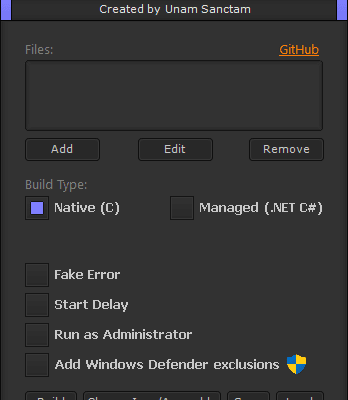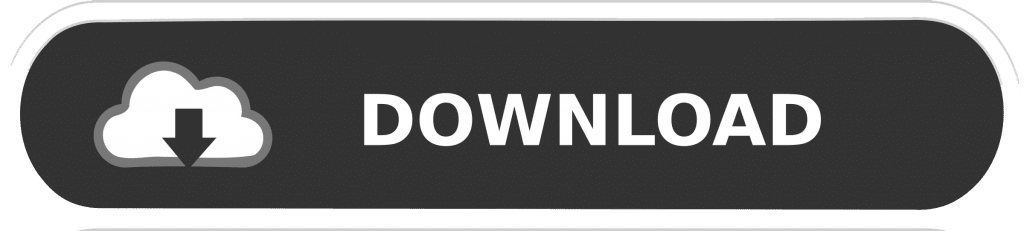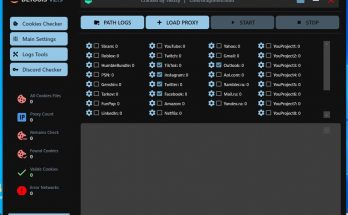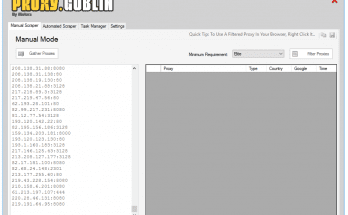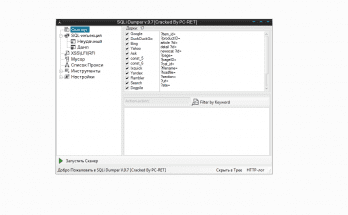UnamDownloader
UnamDownloader 1.6.0 – A free silent downloader
A free silent (hidden) open-source downloader (binder) that can be built as a native C file or a managed (.NET C#) file. A downloader is essentially the same as a binder although it downloads the files instead of storing them in memory, you can also see my UnamBinder for a normal file binder.
Main Features
- Native or Managed – Builds the final executable as a native (C) or a managed (.NET C#) 32-bit file depending on choice
- Silent – Downloads and executes (if enabled) files without any visible output
- Tiny – Final downloader build is usually less than 5kb (depending on the amount of files to download)
- Multiple files – Supports downloading any amount of files
- Powershell – Does everything through powershell which currently greatly reduces detections
- Compatible – Supports all tested Windows versions (Windows 7 to Windows 11) and all file types
- Windows Defender exclusions – Can add exclusions into Windows Defender to ignore any detections from the downloaded files
- Icon/Assembly – Supports adding an Icon and/or Assembly Data to the built file
- Fake Error – Supports displaying a fake error message when file is originally started
Downloads
Pre-Compiled: https://github.com/UnamSanctam/UnamDownloader/releases
Wiki
You can find the wiki here or at the top of the page.
Changelog:
Added new managed (.NET C#) assembly compiler and C# program files
Added option to choose between building native (C) or managed (.NET C#) builds
Rewrote native build program code for fewer detections
Combined every command into a single command instead of multiple ones
Obfuscated all commands and added command string morphing to avoid static string detection
Changed Windows Defender exclusion commands to the new undetected form
Added save and load functionality to the builder
Added message box type selection to the “Fake Error” option
Changed compilers to always compile with a manifest to reduce detections
Restructured all project folders and files
Download
Choose a convenient way for you to download and download the file.
If the archive asks for a password, enter – enesoftware
| Mirrored | Download |
| Mega | Download |
| Ya.Disk | Download |
| Torrent File | Download |
| Download by magnet-link | Download |
| Loclouds | Download |
| Alternative link for bypassing blockades | Download |
To download files via Torrent File or magnet-link you need to download a torrent client. I recommend using utorrent
You can download the installer from our partners.