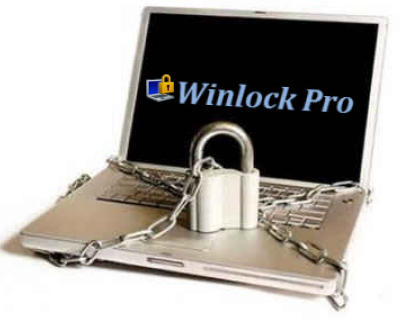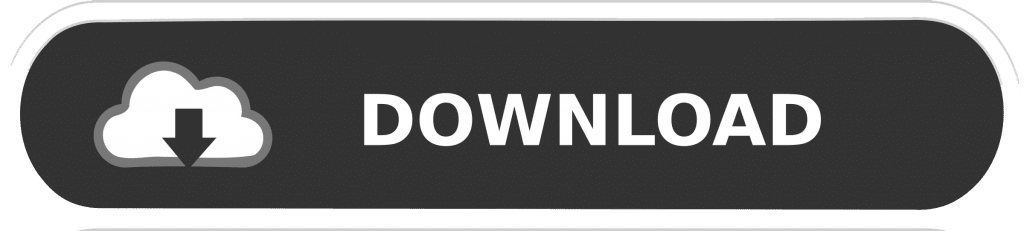Year/Release Date: 2015
Version: 6.50
Developer: Crystal Office Systems
Developer’s website: http://www.crystaloffice.com/winlockpro/
Bit rate: 32bit
Interface Language: Multilingual (Russian is present)
Tablet: Present
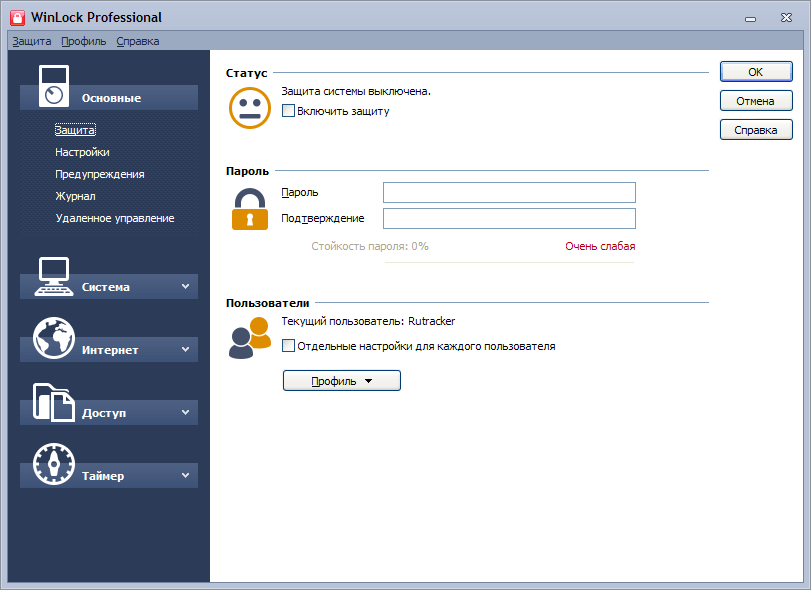
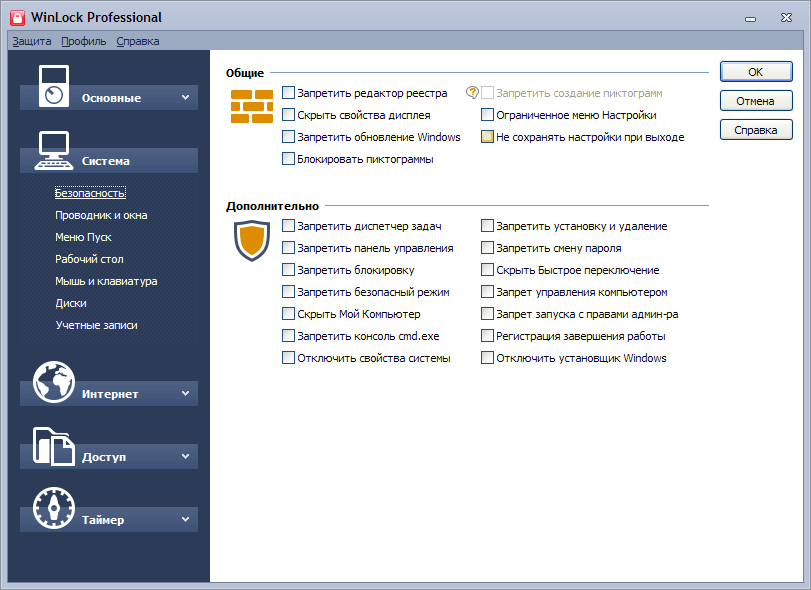
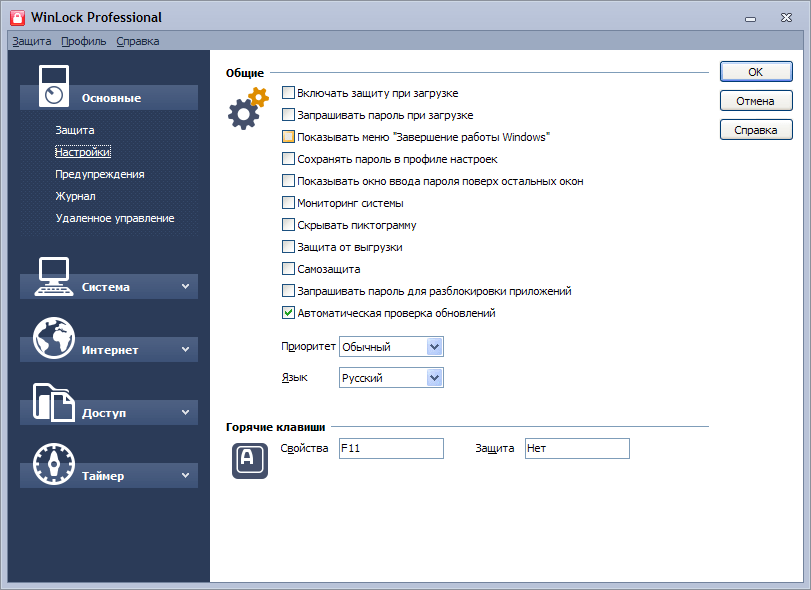
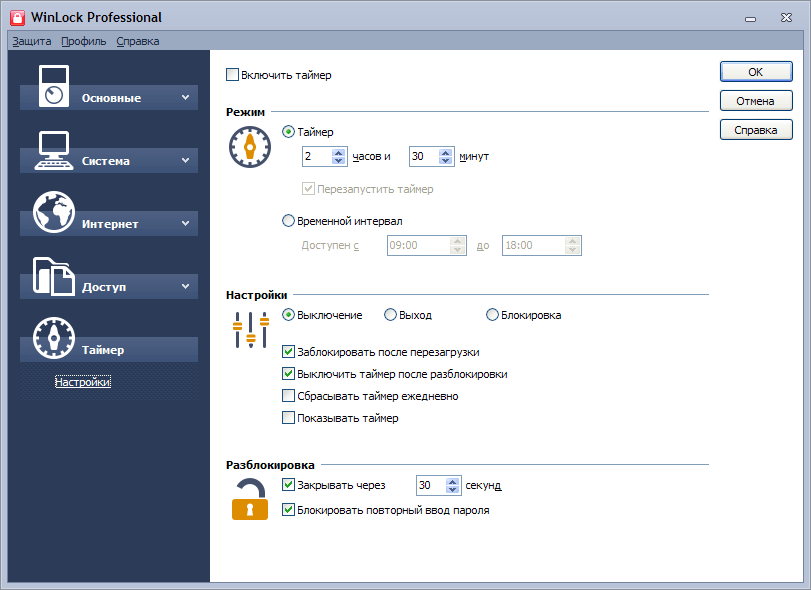
Description: WinLock is a convenient solution for restricting access to important system resources and user data, including remote access.
With this solution you can deny access to the system registry, hide in the Start menu commands to access the control panel, printers and network connections and completely block access to the corresponding system folders and some other folders (“My Computer”, “My Documents”, Recycle Bin, etc.). Also, set a ban to lock your computer and make it impossible to change taskbar settings, display settings, network settings, add/remove programs from the Start menu and rename icons on the desktop. It is just as easy to set prohibitions on activating DOS mode and booting Windows in safe mode, as it is to block Windows hotkeys (Alt+Ctrl+Del, Alt+Tab, Ctrl+Esc, etc.). If you want, you can even restrict window management (e.g., prohibit resizing and moving windows). The program also has tools for blocking access to removable media (CD/DVD drives, USB devices, etc.) and hiding the display of certain disks in My Computer and Explorer. You can block the launch of specific applications (download managers, games, etc.) and deny access to certain files and folders (the former cannot be opened for viewing or editing, while the latter cannot be opened, renamed or deleted). Also, prevent access to dubious web resources (based on a white list of allowed sites and a black list of banned keywords) and set limits on the time of computer use by specific users.
Changes in this version
- Windows 10 compatibility.
- Support for Microsoft Edge.
- Disable ribbon in Windows Explorer.
- Hide Address and Search bar also disables navigation buttons.
- Stability improved.
- Minor improvements.
Changes in previous versions of the program can be found on the official website
Download
Choose a convenient way for you to download and download the file.
If the archive asks for a password, enter – enesoftware
| Mirrored | The link is missing |
| Mega | The link is missing |
| Ya.Disk | The link is missing |
| Torrent File | Download |
| Download by magnet-link | Download |
| Loclouds | Download |
| Alternative link for bypassing blockades | Download |
To download files via Torrent File or magnet-link you need to download a torrent client. I recommend using utorrent
You can download the installer from our partners.