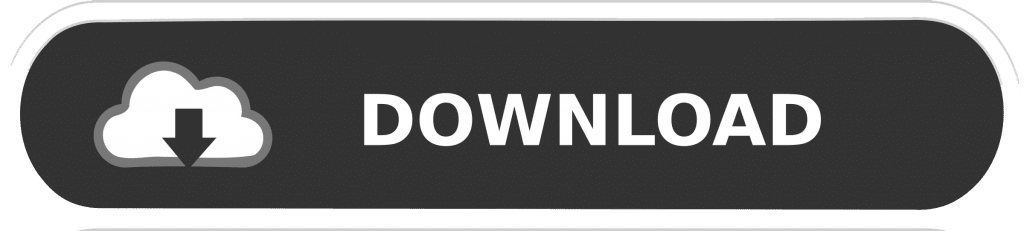Release date: Aug. 16. 2019
Genre: Action, Adventure, Indie, RPG, Anime, Arcade, Visual novel, Simulation
Developer: Mature Games
Interface: English
Voiceover: English
System Requirements:
System Requirements
OS: Windows 7, 8, 10
Processor: Intel Core 2 Dual
RAM: 2 GB
Video card: Intel HD Graphics
Disk space: 4 GB
Description:
Hentai Girl Division is a dynamic side-scrolling shooter that gives you the opportunity to become the commander of a very unusual military division. The thing is that in your army there are only girls. And each of them is a charming beauty. You will need to lead the team and fight back against the enemies.Only be careful and watch the game, and do not get distracted by the ladies.
Available full-fledged storyline and the ability to pump your heroines. Fighting with enemies, save up experience points to spend them on improving the girls. As you pass, you will have to build relationships with your subordinates. Hentai Girl Division features a huge amount of nudity and sexual content. The visual style is done in anime style.
Gameplay is in the style of a 2D side-scrolling arcade game and contains bullet-hell elements. Two difficulty modes are available: arcade and hardcore. In addition to the storyline, there is a set of various Challenges. All heroines are voiced by professional actresses. As bonus content there are 2D-arts in high resolution, which can be unlocked in a special menu. But the most difficult thing in the game is to decide on the choice of a girl. We wish you good luck in this difficult task!






1. Download the handout.
2. Mount the image ds-hentaigirldivision.iso or any other with the ending .iso, in the emulating disk drive program (list of programs below).
3. Start autorun/autorun, if it did not happen, go through Windows Explorer, on this disk drive, usually it is a new drive with a previously unoccupied letter, if you had 2 disks, it will appear 3 (third), run setup.exe.
4. Install the game, following these instructions.
S.y. in the menu by default plays music, you can disable it by clicking two vertical sticks, next to the triangle.
Installer Path, where to install the game, select the disk and/or specify the full path by writing this path or selecting through the Select button, then where you want to install, then, having selected the path – click Ok – agree to the selected path. You can cancel changes by clicking Cancel, select the default path, create a new folder in the selected path Create folder.
The first checkbox Apply Crack – whether to apply the pill / crack, so as not to copy manually, if we want to manually (do not put a checkmark), then go after installing the game in the folder TiNYiSO on the disk with the installer and copy the contents of the folder TiNYiSO, not the folder itself, but its contents in the folder with the game, with the replacement of all files.
The second checkbox Create Uninstaller – whether to create an uninstaller to then uninstall it through the installation / uninstall programs, the absence of a checkbox means that you will have to uninstall manually.
The third checkbox Create desktop shortcut – whether to create a shortcut on the desktop (check the box), otherwise (do not check the box) to run from a folder.
Folder name: refers to the fourth checkbox Enable and Install for all users, which in turn is activated only when Enable is activated. What it all means is whether to create shortcuts in the Start button – Enable, and Install for all users whether to create shortcuts in the Start button for all users on a given PC, if you have them. How to find out, if when you turn on your computer, a window pops up asking you to log in with different usernames and password, then you have multiple accounts, you need Administrator or Master account rights to use this feature.
Download
Choose a convenient way for you to download and download the file.
If the archive asks for a password, enter – enesoftware
| Mirrored | Download |
| Mega | Download |
| Ya.Disk | Download |
| Torrent File | Download |
| Download by magnet-link | Download |
| Loclouds | Download |
| Alternative link for bypassing blockades | Download |
To download files via Torrent File or magnet-link you need to download a torrent client. I recommend using utorrent
You can download the installer from our partners.