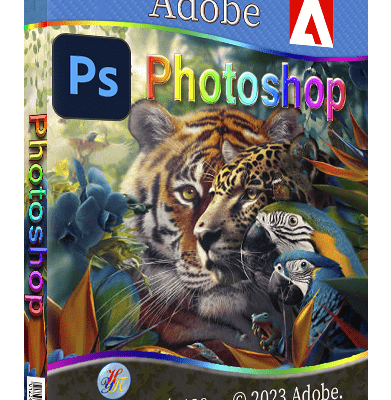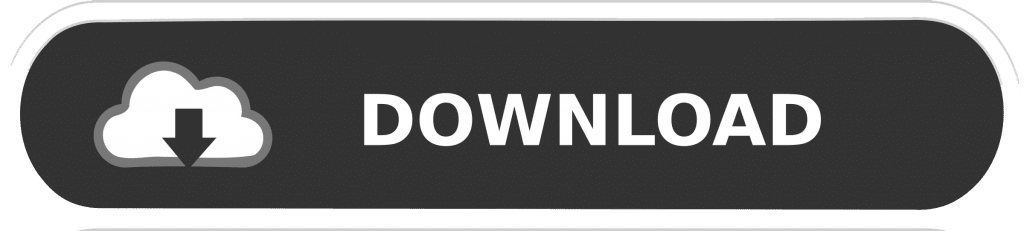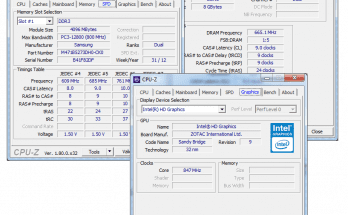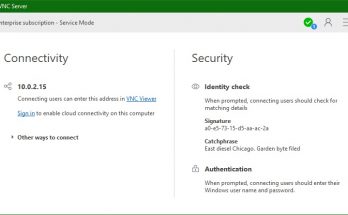Adobe Photoshop 2024 25.0.0.37 by m0nkrus
Year of release: 2023
Version: 25.0.0.37
Official site address: Adobe
Build author:by m0nkrus
Interface language: Russian, English, etc.
Cure: not required (installer is already cured)
System requirements:
- 64-bit version of Microsoft Windows 10 / 11 (version 22H2 or later); 64-bit version of Microsoft Windows 10 / 11
- Intel or AMD multi-core processor with 64-bit support, SSE 4.2 and clock speed of at least 2 GHz
- 8 GB RAM (16 GB recommended)
- 20 GB of free hard disk space (100 GB recommended)
- Video card with 1.5 GB of video memory (4 GB recommended), graphics processor not older than 7 years and DirectX 12 support
- Screen resolution of 1280×800 (1920×1080 recommended) with 100% user interface scaling
- Internet connection and registration required to access online services
Description:
Anything you imagine can be created in Adobe Photoshop, one of the best image manipulation and graphic design applications available. From photo editing and compositing to digital painting, animation, and graphic design, you can create it all in Adobe Photoshop. Bring ideas to life on desktops and iPads. Use artificial intelligence technology for fast editing. Learn new skills and share your work with the community. With our latest release, doing amazing things has never been easier.
Adobe Photoshop’s professional tools make it easy to edit or completely transform your images every day. Crop, remove objects, retouch and combine photos. Play with color and effects. Work with unlimited layers and masks. Illustrations, posters, packaging, banners, websites – all your design projects start with Adobe Photoshop. Combine photos and text to create entirely new images. And redefine the art of photography!



– Generative Fill and Generative Expand are available in Photoshop
Experience Firefly’s Generative Fill and Generative Expansion features with Adobe Photoshop: now available for commercial use, with content credentials added automatically.
– New interactions with the Delete tool
Use the Delete tool to draw an outline around the object you want to delete, instead of painting over it completely. This interaction reduces the chance of error and often takes less time.
– New contextual taskbar features are now available for working with masking tools
In Photoshop, the contextual taskbar now has new capabilities for working with masking tools and generative AI.
– Other improvements and changes
Set synchronization is no longer supported in Photoshop 2024 and this feature will no longer work. Experience improved performance when launching Photoshop, achieved by optimizing the loading process.
– The assembly is based on the standalone installer Adobe version 5.11.0.522, not available to the general public.
– From the installer except for the necessary minimum cut out the module Adobe Desktop Common, installed by the original installer in the mandatory order.
– The Adobe Creative Cloud module, which is installed by the original installer in a mandatory manner, is completely removed from the installer.
– Installer provides a choice of installation path and the language of the program interface, as well as the ability to run the program immediately after installation.
– During the installation in the installer window runs a “video carousel” that demonstrates the capabilities of the program.
– False indication of support for additional six languages has been corrected in the language selection menu of the installed program interface.
– Unlocked the possibility of installing the program on Windows 10 junior versions.
– Log Transport Application and CRLog Transport Application spyware modules are disabled.
– The program has already been cured. After authorization you can use cloud storage, libraries and some other online services.
Q: I can’t click the Continue button because the contents of the window don’t fit into the window itself and the button is out of view. What should I do?
A: This happens occasionally on a misconfigured OS. There is a TAB key on the keyboard. Click it to the desired menu item.
Q: When starting the installation, the error “SSE 4.2 or later” pops up. What should I do?
A: According to Adobe, Photoshop line 2021 and above requires a processor that supports SSE 4.2 or later. Alas, if your processor does not support this architecture, this version of Photoshop will not work on your computer.
Q: The installation was not completed due to an obscure error. What should I do?
Answer: Read the decoding of error codes. Also, I recommend you to study the installation log. It is located at C:\Program Files (x86)\Common Files\Adobe\Installers\Install.log. This may give you more information about the problem and how to fix it.
Q: I’m having an issue at the beginning of the installation that is not described above. Can you suggest something?
Answer: Try replacing the Set-up.exe file used in the distribution with the one downloaded from here.
Question: What about cures for this version of the program?
Answer: A number of files have been patched using the uncia hacker’s method. The patched files are built into the installer by me, so you don’t need to do anything special to cure them. Just in case, the original files are saved with the .bak extension. To restore them, remove the .bak extension from these files and replace the existing patched files with them.
Question: What about disabling spyware?
A: The Log Transport Application (LogTransport2.exe) and CRLog Transport Application (CRLogTransport.exe) spyware modules are disabled. The files that initialize them have been renamed to LogTransport2.exe.bak and CRLogTransport.exe.bak, respectively. If you have a sudden desire to restore their functionality, simply remove the .bak extension from them. Anticipating the question of some users why AdobeIPCBroker.exe is not blocked, I would like to say that some online services will not work without it.
Q: When opening the program, the error “The Adobe Creative Cloud application required to resolve the problem is missing or damaged…” is displayed. (Adobe Creative Cloud, needed to resolve the problem, is missing or damaged…). What to do?
Answer: You still have “tails” from previous installations of Adobe Creative Cloud components in your system. They need to be removed. To do this, use the Adobe Creative Cloud Cleaner Tool. As the component to be removed, first select All, and then Adobe Creative Cloud Desktop. After that, reinstall the failed program. Such a cleanup with reinstallation will not harm previously installed programs.
Q: When I launch the program, I get a pop-up notification that my trial period is about to end. What should I do?
Answer: If you are in Russia, this cannot happen. But outside it… At the moment, the medicine used in the build blocks a number of IP-addresses at the level of the standard Windows Firewall (Defender), which are used to check licensing. But note that if you are using a firewall (firewall) other than the standard one, and it ignores the connection rules written in this standard firewall, then solve your problem yourself. In particular, you can block the Photoshop.exe file from accessing the network in your third-party firewall.
Q: Everything was fine for a long time, but suddenly I started getting a pop-up notification that my trial period is about to end. What is wrong?
Answer: As it was written in the previous FAQ item, a mechanism that blocks access to a number of IP addresses is built into the cure to solve this problem. Alas, the list of these addresses changes from time to time. But we can dynamically adjust it! Simply run the ..\Adobe 2024\packages\setup.exe file from the distribution and wait for the message “Cracking pop-up window complete. Enjoy!”. The list of blocked IP addresses will be updated and the pop-up window will no longer bother you.
Question: What do I need to do to be able to work with cloud storage, libraries and other online services?
Answer: To do this, you need to connect to the Adobe server with your ID by selecting Help->Sign In (Help->Sign In) and authorizing. The window in which you will be offered to run the trial version, I strongly recommend closing with a cross! After restarting the program online services will be available.
Q: I am not getting neurofilters. Why?
A: If you are being denied neurofilter downloads, delete the folder C:\Users\
Download
Choose a convenient way for you to download and download the file.
If the archive asks for a password, enter – enesoftware
| Mirrored | The link is missing |
| Mega | The link is missing |
| Ya.Disk | The link is missing |
| Torrent File | Download |
| Download by magnet-link | Download |
| Loclouds | Download |
| Alternative link for bypassing blockades | Download |
To download files via Torrent File or magnet-link you need to download a torrent client. I recommend using utorrent
You can download the installer from our partners.