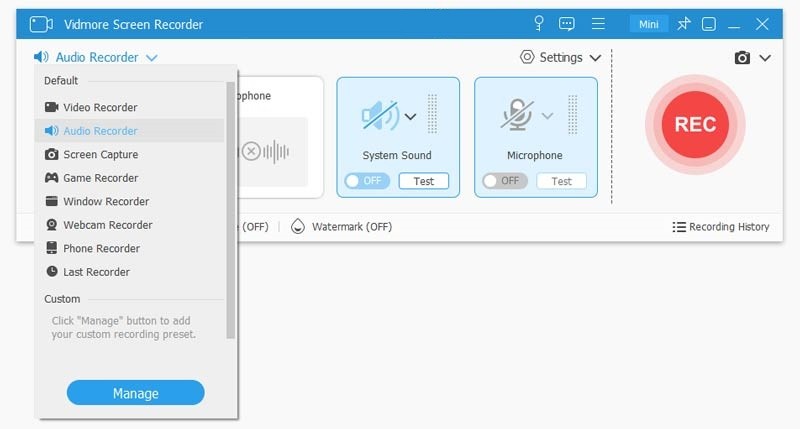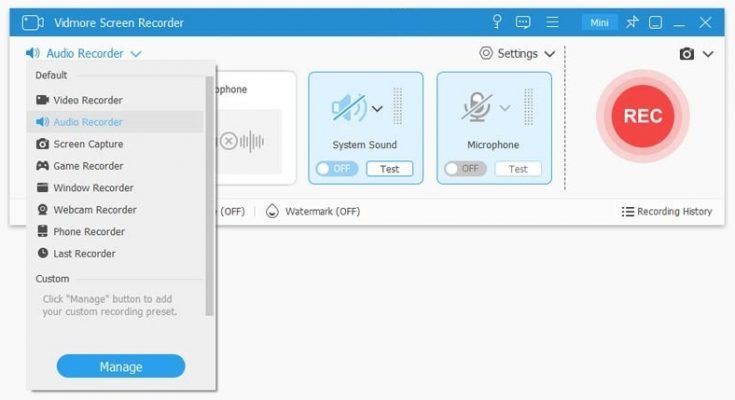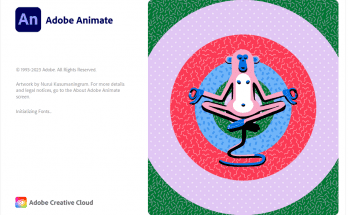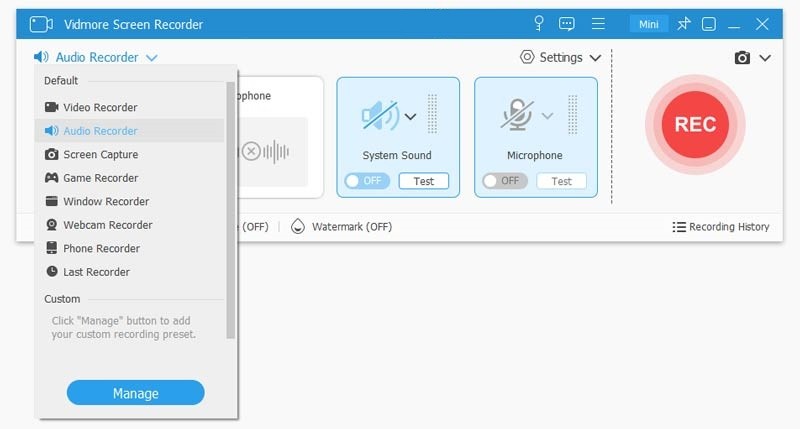
Vidmore Screen Recorder can capture any screen any time you want. No matter you want to record computer screen, exciting gameplay, webcam videos, online lectures, favorite music, or just save a screenshot.
Key Features of Vidmore Screen Recorder
Record Desktop
Easily capture your desktop screen activity of any area.
Record GameplayRecord Gameplay
Record 2D/3D games, flash games and online games on PC.
Record Live Streaming VideoCapture Streaming Video
Capture online videos from YouTube, Dailymotion, Facebook, TED and more.
Record Webcam
Record and save high-quality video content from your webcam.
Record AudioRecord Audio
Record any audio on your computer, and your voice from microphone.
Take ScreenshotsTake Screenshots
Take a screenshot of the whole screen or of a single window.
How to install:
– Install the App.
– Copy “patch.exe” from patch.zip to install folder and activate the program.
– Done.
https://www.virustotal.com/gui/file/9ec83a20c361e81d7aa0f7df8c021166d2e2d46f3a7356e7e5e889b1a0d75fa5
https://www.virustotal.com/gui/file/ef0ac991b11c6878e19c0dbcd2841d7ce21f30469d718036c1d340b5b7e14dee